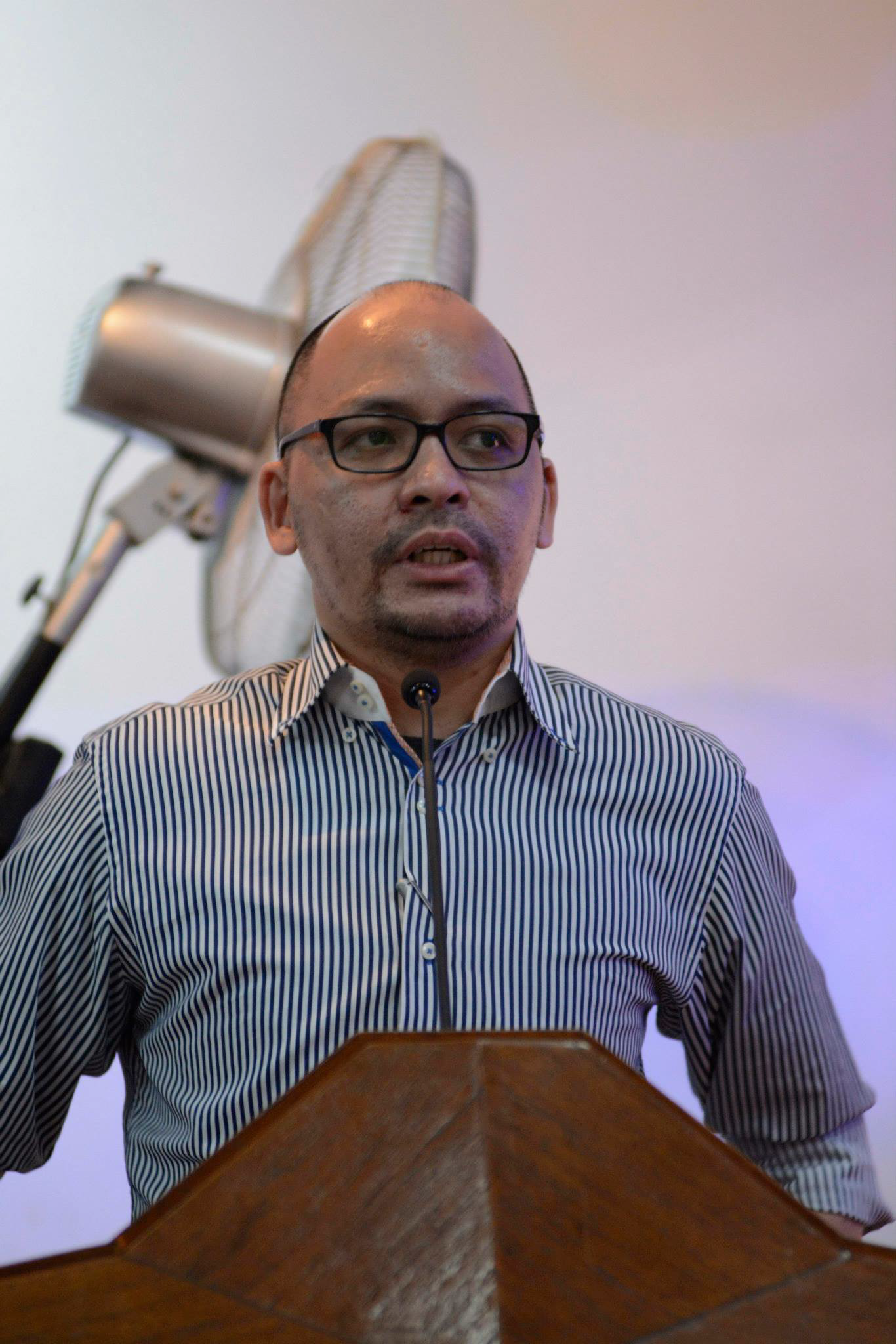If you’re an avid player on CasinoPlus, you likely enjoy the excitement of winning and withdrawing your earnings. This is why you always tend to ask, “How do I check the status of my withdrawal?”
With that in mind, knowing how to check the status of your withdrawal can be crucial in ensuring a smooth experience. Here’s a step-by-step guide on how to check the status of your withdrawal on CasinoPlus.
Table of Contents
ToggleHow Do I Check The Status of My Withdrawal?
You need to log in and access your CasinoPlus account first to begin checking your withdrawal or deposit status. Proceed to the “Cashier” section and access your withdrawal history. The withdrawal history shall have indicators for various statuses. Here is a breakdown of the various withdrawal stages and their meanings:
| Status | Meaning |
| Pending | Your request for a withdrawal has been received by CasinoPlus and is awaiting processing. This is usually the initial status after you make a withdrawal request. |
| Processing | Your withdrawal is currently being processed by the CasinoPlus team. This means they are verifying your account and the transaction details. |
| Approved | Your withdrawal has been approved, and the funds are being wired to your preferred withdrawal method. This status indicates that everything is in order and you should receive your funds shortly. |
| Completed | The withdrawal process is complete, and the funds have been transferred to your account. Visit your bank account or e-wallet to check if you have received the funds. |
| Failed/Declined | Your withdrawal request was not processed due to an issue. You might need to contact customer support for more information. |
If your withdrawal attempt showed a “Failed/Declined” status, the following section should help you fix the problem.

How to Fix Failed/Decline Withdrawal Status
There are many possible reasons for your withdrawal attempt being rejected. Here are some possible issues and their corresponding solutions:
Unverified Account
This means you have not completed the Know Your Customer (KYC) verification process. To successfully withdraw funds at CasinoPlus, contact Customer Support to undergo and pass the KYC verification.
Withdrawal Amount Exceeded
You have exceeded the daily withdrawal limit of P100,000. This means you have to wait the following day to attempt another transaction as withdrawal limits are refreshed daily.
Unmet Turnover Requirement
When you attempt to withdraw funds without completing the turnover requirement, your withdrawal will be rejected. To avoid this problem, meet the turnover requirement, which is equivalent to your deposit amount, before trying to withdraw funds.
Incorrect Details
A possible reason your withdrawal attempt has been rejected was due to mismatched banking information. Ensure that you enter the correct and matched details for a smooth withdrawal transaction.
Provider Issues
There are instances where your preferred banking provider has experienced some technical issues on their end. Contacting them is your best way to fix the problem.
If there are any problems concerning your CasinoPlus withdrawals, our Customer Support is ready to assist you with any of your concerns.

Conclusion
Understanding the different statuses of your CasinoPlus withdrawal shall give you an idea if your money has been transferred successfully. Remember, patience and diligence are key. Happy gaming and may your winnings always be plentiful!