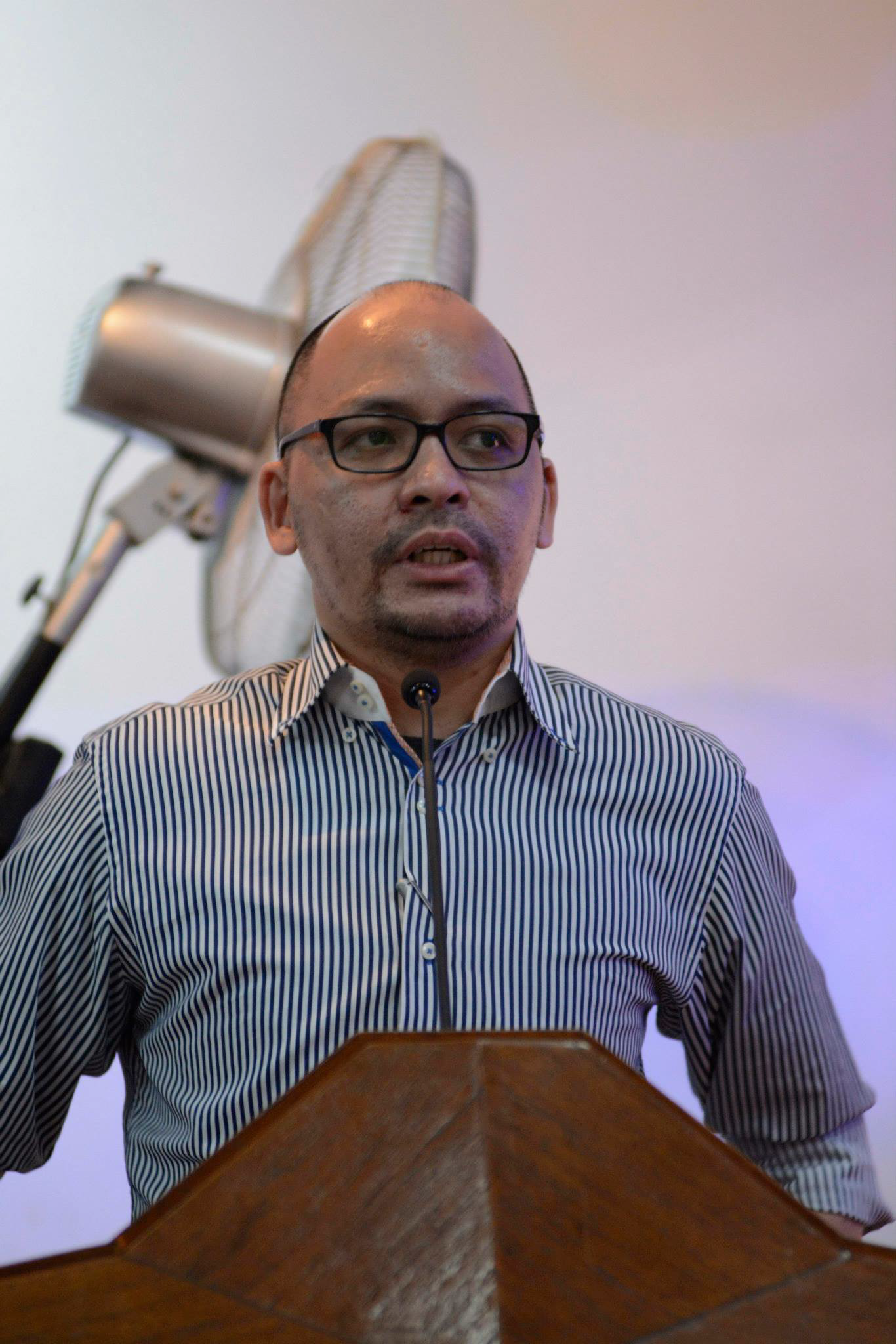How do I request a callback from customer support? An easy and pleasurable gaming experience at an online casino such as Casino Plus depends on having access to trustworthy customer service. The option for customer service to call you back is among the most practical options that Casino Plus provides. In this article, we’ll go over how to ask for a callback and explain why using this service can help you quickly get the answers you need.
Table of Contents
ToggleWhy Request a Callback from Customer Support?
The callback feature is designed to enhance the customer experience by offering several advantages:
- Convenience: Requesting a callback prevents long wait times on hold. You can schedule a call at a time that suits you, making it easier to fit into your schedule.
- Personalized Assistance: Speaking directly with a support representative ensures your specific concerns are addressed promptly and accurately.
- Efficient Problem Resolution: Direct communication often leads to quicker and more thorough solutions, helping you get back to enjoying your games without unnecessary delays.
How Do I Request a Callback from Customer Support?
If you’re wondering, “How do I request a callback from customer support?”.The process is straightforward and user-friendly. Here’s a step-by-step guide to help you navigate this feature effectively:
1. Log into Your Casino Plus Account
Before you can request a callback, ensure you are logged into your Casino Plus account. If you do not have an account, you will need to create one and complete the verification process.
2. Navigate to the Support Section
Once logged in, go to the support section of the Casino Plus website. This is typically found in the main menu or under the ‘Help’ or ‘Contact Us’ sections. The support section is designed to offer various customer service options, including live chat, email, and callback requests.
3. Select the Callback Option
In the support section, look for the option to request a callback. This might be listed under ‘Contact Methods’ or ‘Get Help.’ Click on the callback request link or button to proceed.
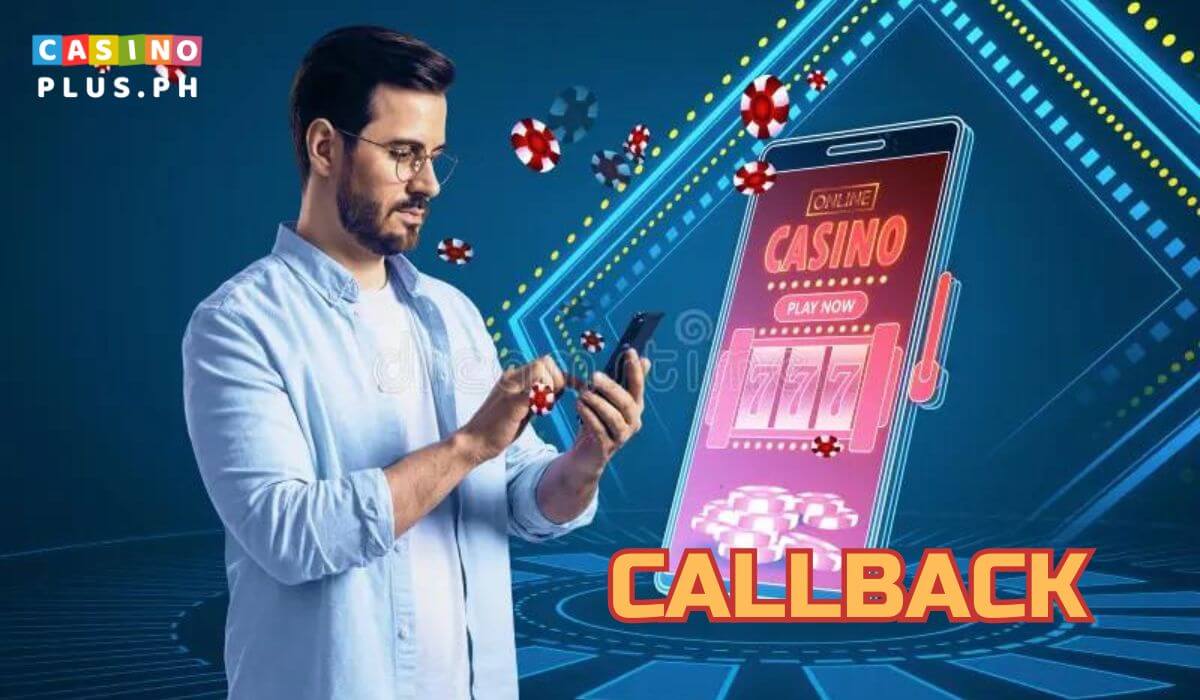
4. Fill in the Callback Request Form
You will be directed to a form where you need to provide essential details such as:
- Your Name: Ensure this matches the name on your Casino Plus account.
- Account Information: This may include your account number or email address associated with your Casino Plus account.
- Contact Number: Provide the phone number where you wish to receive the callback.
- Preferred Callback Time: Indicate the most convenient time for the support team to contact you. Casino Plus usually offers several time slots to choose from.
- Issue Description: Briefly describe the reason for your callback request to help the support team prepare for your call.
5. Submit the Form
After filling in all the required fields, review the information for accuracy and submit the form. You should receive a confirmation message indicating that your callback request has been received and will be processed.
6. Wait for the Callback
Once your request is submitted, a Casino Plus support representative will call you at the scheduled time. Ensure you are available and have any necessary information or documents ready to discuss your issue.
Additional Tips for a Smooth Callback Experience
- Ensure Availability: Make sure you are available at the specified time to avoid missing the callback. It’s also helpful to keep your phone nearby and on loud so you don’t miss the call.
- Prepare Documentation: Have any relevant account details or documentation ready to facilitate the support process. This includes any correspondence, transaction details, or screenshots related to your issue.
- Check Contact Details: Double-check your contact information before submitting the form to avoid any errors. Incorrect details can lead to missed calls and delays in resolving your issue.

Benefits of Using the Callback Feature
Utilizing the callback feature offers numerous benefits, enhancing your overall experience with Casino Plus:
- Reduced Wait Times: No need to stay on hold for extended periods. Schedule the call at your convenience.
- Focused Support: The support team can prepare for your specific issue based on the information provided in your request, leading to more effective assistance.
- Time Management: You can continue with your day and receive support at a prearranged time, minimizing disruptions.
Conclusion
Understanding “How do I request a callback from customer support?” is vital for an efficient and stress-free gaming experience at Casino Plus. By taking the easy actions listed above, you can ensure prompt and efficient assistance anytime you need it. In addition to saving you time, the callback option offers individualized support, assisting in the rapid resolution of your problems so you can concentrate on playing your favorite games. Accept this practical help option to improve your overall Casino Plus experience.