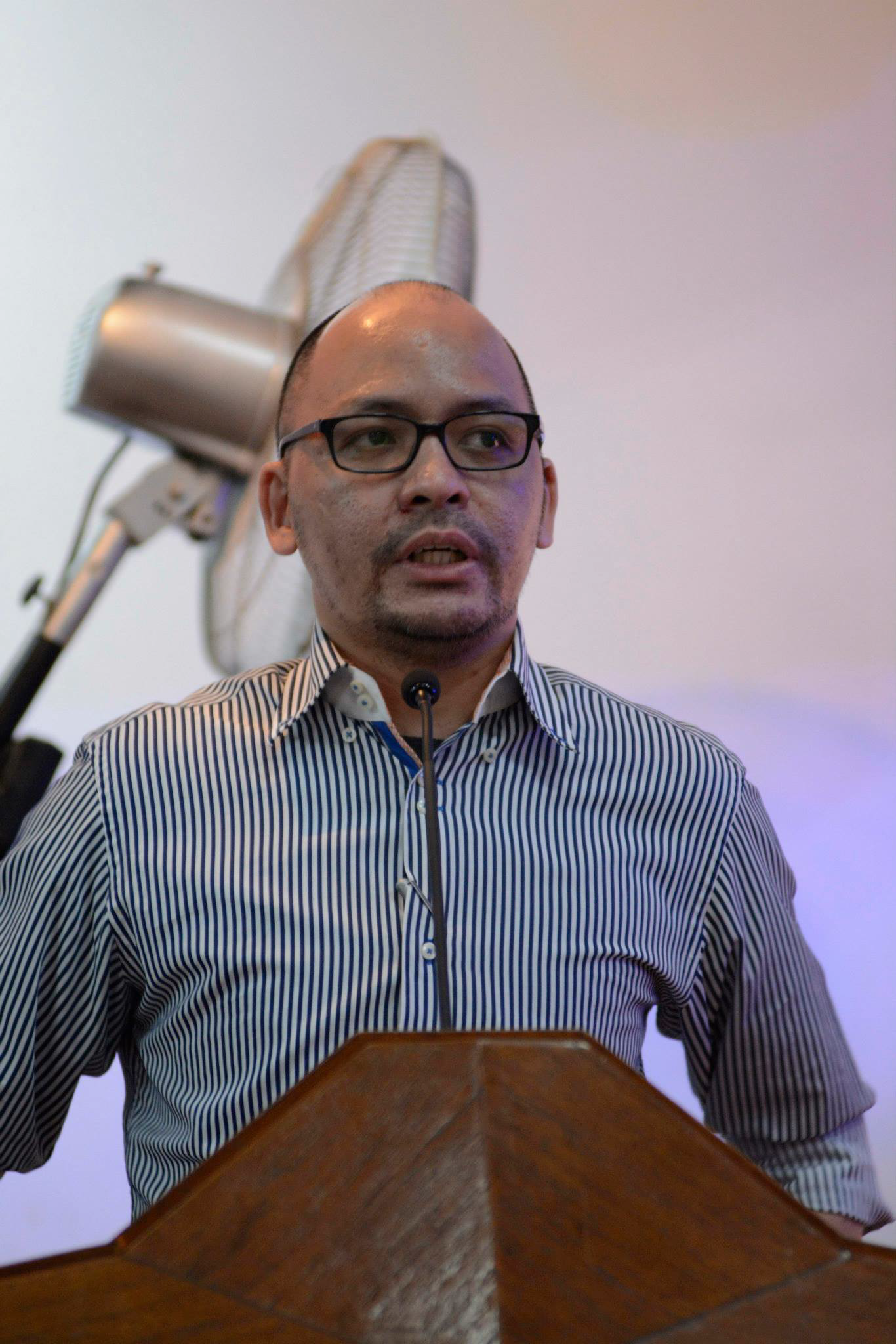Casino Plus offers an exciting array of games and features that entice players, particularly in the Philippines. However, to fully enjoy and access all the features of this platform, one question always arises: “How do I verify my account on Casino Plus?” This is one concern that new players have encountered many times.
For those who do not know, account verification confirms your identity and personal information with Casino Plus.
The process involves providing certain documents proving you are who you claim to be. Verification helps to prevent fraud, ensure compliance with legal regulations, and protect both the player and the platform from unauthorized activities.
Additionally, it enhances security and unlocks additional features and promotions. This comprehensive guide will walk you through verifying your account on Casino Plus, ensuring you can play with confidence and peace of mind.
Table of Contents
ToggleHow Do I Verify My Account on Casino Plus?
“How do I verify my account on Casino Plus?” you ask. Contrary to most people, the verification process is not that hard. It is very simple if you come prepared.
Before starting the verification process, gather these documents for presentation:
- Government-Issued ID: Any identification card like a passport, driver’s license, or national ID.
- Proof of Address: This could be an electric bill, internet bill, bank statement, or any official document with your name and address. The document should be recent, typically not older than three months.
- Additional Documents: If you’re using a credit card for deposits, you might need to provide a copy of the card, showing only the last four digits.
Once you have these, you are ready to proceed to the verification process.
Step-by-Step Guide to Verifying Your Casino Plus Account
In order for you to begin the verification process, there are simple steps to follow. These instructions are important to ensure that you do not encounter any problems later on.
- Step 1: Open your web browser or the Casino Plus mobile app and log in to your account using your username and password.
- Step 2: Once logged in, go to your account settings or profile page. Look for the “Verify Account” button and click it.
- Step 3: Scan your identification cards and other documents using a scanner. Ensure all text is legible and that there is enough light for the image to be crisp and clear.
- Step 4: Upload the documents starting with your ID, followed by proof of address and any additional documents, such as proof of employment.
- Step 5: After uploading all necessary documents, submit them for review. Casino Plus will notify you that your documents are being processed.

Tips for Ensuring Your Documents are Accepted
To avoid delays and rejections, ensure your documents meet these criteria:
- Clear and Legible Copies: Make sure your documents are easy to read. Blurry or unclear images can lead to rejection.
- Up-to-date Information: Ensure the information on your documents is current and matches the details on your Casino Plus account.
Take note that verification times can vary, but typically, it takes within 24 hours for Casino Plus to review and approve your documents. Check your email and account notifications for updates.
Common Verification Issues and Solutions
Most players who wish to be verified members of CasinoPlus encounter problems, making them conclude that the verification process is hard. Identifying these issues shall grant you an easier path to a successful CasinoPlus account verification process:
| Problem | Solution |
| Document rejected due to blurry or unclear images | Ensure the documents are clear and legible. Submitting incomprehensible images and text will force the CasinoPlus verification team to reject your application. |
| Incomplete documents submitted | Make sure that all required documents (i.e. ID, proof of employment) shall be uploaded before pressing “Submit.” |
| Mismatched information | Verify that the information on your documents matches the details on your Casino Plus account. |
If you encounter issues that you cannot resolve, contact Casino Plus support. Provide detailed information about the problem and any error messages you received. The support team can guide you through the process and help resolve any issues.

Post-Verification: Enhancing Account Security
After a successful verification of your CasinoPlus account, it is crucial to keep your information up-to-date. This includes:
- Regularly Updating Your Profile: Ensure your address, contact details, and payment information are current.
- Updating Documents: If your ID or other documents expire, update them promptly to avoid any interruptions.
Tips for Protecting Your Verified Account
You need to value the security of your account because it contains sensitive information about you. If not careful, you may lose all your hard-earned winnings or be a victim of identity theft. To avoid these, adding extra security would not hurt. Here are some things you need to consider:
- Enabling Two-Factor Authentication (2FA): Adding 2FA provides additional security to your CasinoPlus account. This method involves receiving a one-time code on your registered mobile phone that you need to enter along with your password.
- Using Strong, Unique Passwords: Create strong passwords using a mix of letters, numbers, and symbols. Do not use the same password for multiple accounts.
- Recognizing and Avoiding Phishing Attempts: Emails or messages asking for personal information should be dealt with extreme caution. Casino Plus will never ask for your password via email. Verify the link’s source before clicking on it or providing any of your information.
FAQs
How Long Does the Verification Process Take?
The verification process typically takes a day. However, depending on the number of verification requests, it can take longer.
What Should I Do If My Verification Is Denied?
Review and understand the reasons provided by CasinoPlus. Ensure your documents are clear and the information matches your account details. Contact support if you need further assistance.
Can I Use My Account While Waiting for Verification?
You can usually use your account while waiting for verification, but access to certain features or withdrawals may be restricted until verification is complete.
Is My Personal Information Safe During the Verification Process?
Yes, Casino Plus uses advanced security measures to protect your personal information during the verification process.
How Do I Verify My Account on Casino Plus?
Verifying your account on Casino Plus is a straightforward process that ensures your security and unlocks the full potential of the platform. By following the steps in this guide, verifying your account will be easier, and you can easily enjoy all the features and promotions Casino Plus has to offer. Remember, maintaining updated information and enhancing your account security post-verification is crucial for a safe and enjoyable gaming experience.