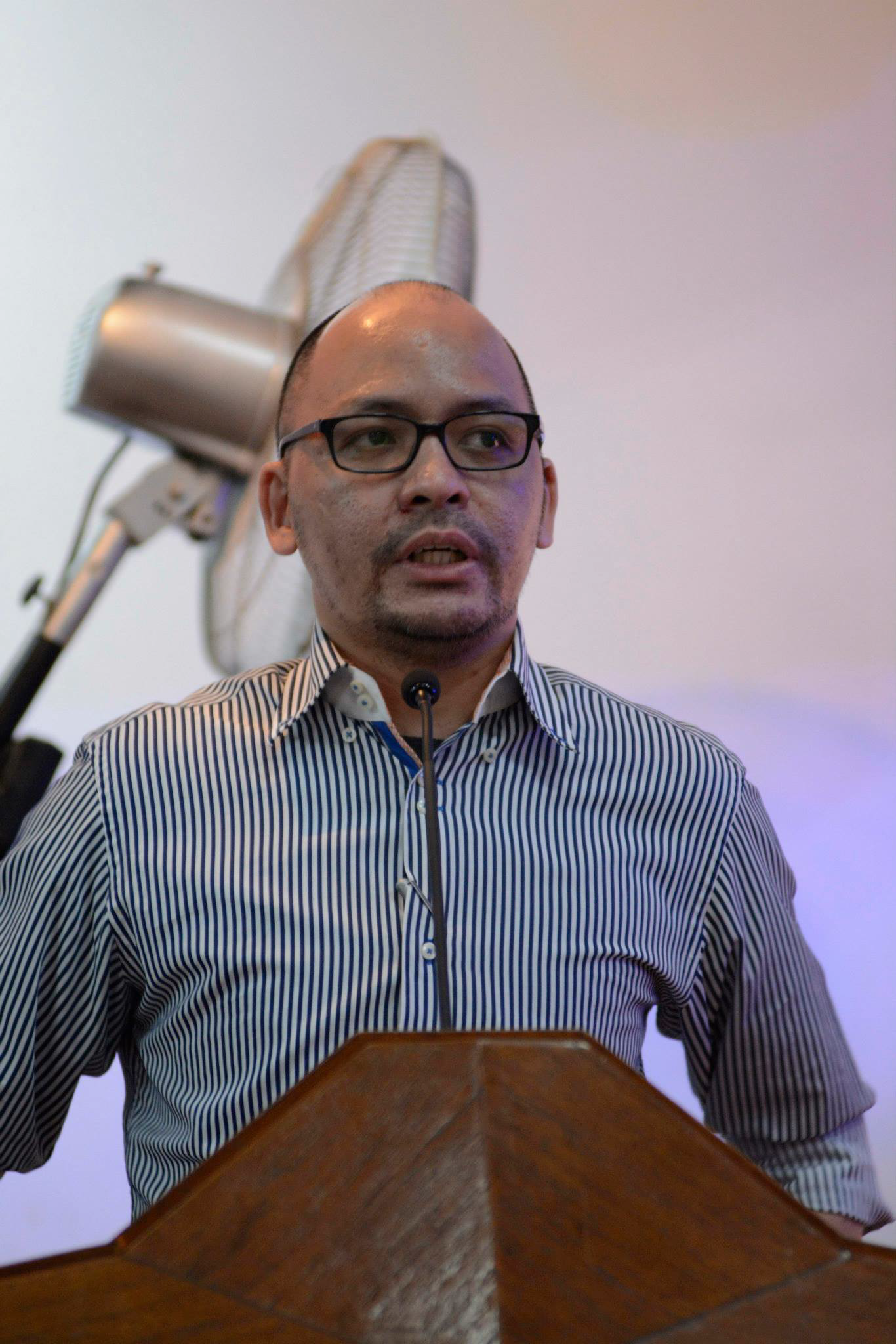Managing your online presence and keeping your information current requires updating your account data. If you need to alter your email address, billing information, or contact information, updating your Casino Plus account settings can help you keep your services running smoothly.
Table of Contents
ToggleCan I Update My Account Details?
The simple answer is ‘YES’. We will explore the steps involved in updating your account details across various platforms, along with tips to ensure the process is seamless and secure. But why is updating your account details important? Here are 3 key reasons:
- Maintaining Accurate Information – Keeping your account information up to date ensures that you receive important notifications and updates from service providers. This includes alerts about account activity, security updates, and promotional offers.
- Ensuring Security – Outdated information can be a security risk. If your contact details are not current, you may miss critical security alerts. Updating your details can help prevent unauthorized access to your account.
- Facilitating Smooth Transactions – For services that involve billing, having up-to-date payment information is crucial. This helps avoid disruptions in service due to declined transactions or expired payment methods.

Steps to Update Your Account Details
Updating account information is essential for accuracy and security. Updating your email address, billing information, or contact information helps ensure easy service access and improves security. This guide shows you how to change your account credentials across platforms securely and seamlessly.

Step 1: Log In to Your Account
To update your account details, you first need to log in to the relevant platform. Look for the login option, usually located at the top right corner of the website or app.
Step 2: Access Account Settings
Once logged in, navigate to your account settings. This section is often labeled as “Account,” “Profile,” “Settings,” or “Account Settings.” Here, you will find options to edit your personal information.
Step 3: Select the Information to Update
Within the account settings, identify the specific details you want to update. Common sections include:
- Personal Information: Name, date of birth, and contact information.
- Email Address: Ensure you use a current and frequently checked email.
- Billing Information: Credit card details, billing address, and payment methods.
- Password: For security reasons, regularly updating your password is recommended.
Step 4: Make the Necessary Changes
Click on the section you wish to update and enter the new information. Ensure all details are accurate to prevent any issues. For example, when updating your email address, double-check for typos to ensure you can receive future communications.
Step 5: Save Changes
After making the necessary updates, look for a “Save” or “Update” button to apply the changes. Some platforms may require you to verify the changes through a confirmation email or SMS.
Step 6: Confirm the Updates
Check your email or phone for a confirmation message from the service provider. To finalize the update, you may need to click a link or enter a verification code.
Conclusion
Updating your account details is a straightforward but crucial task for maintaining security and ensuring seamless access to your services. Following the outlined steps and best practices, you can confidently manage your account information across various platforms. Regular updates and vigilance are vital to protecting your online presence and enjoying uninterrupted service.
If you ever ask, “Can I update my account details?” rest assured that the process is typically simple and essential for your digital well-being.